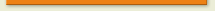В категории материалов: 489
Показано материалов: 341-350 |
Страницы: « 1 2 ... 33 34 35 36 37 ... 48 49 » |
Сортировать по:
Дате ·
Названию ·
Рейтингу ·
Комментариям ·
Загрузкам ·
Просмотрам
 RealPlayer RealPlayer долгое время был лидером в области обработки потоковых мультимедийных файлов. Он и сегодня очень популярен благодаря способности работать с наиболее распространеными потоковыми форматами RealAudio и RealVideo, обеспечивая отличное аудиозвучание и вполне приемлемое воспроизведение видео. RealPlayer - один из популярных проигрывателей для воспроизведения потоковых мультимедийных файлов в режиме реального времени. В частности, с помощью программы RealPlayer можно слушать радио и смотреть телевидение в сети Интернет. Кроме того RealPlayer, как и большинство других плееров мультимедиа, поддерживает большинство аудио и видео форматов медиа-файлов (RM, RA, RAM, RT, RP, PNG, GIF, JPG, MP3, SWF, SMIL, SMI, WAV, AIFF, MPG, MPEG, AVI, ASF, MID, MIDI, RMI). Как плейер, RealPlayer работает если не отлично, то уж хорошо наверняка. Качество аудио - великолепно, особенно на низкоскоростных линиях связи, хотя иногда и случаются паузы и сбои из-за буферизации загружаемого контента. Пользователи могут определять, хотят ли они смотреть видео, когда оно наполовину загружено, или подождать, пока весь файл не окажется на жестком диске. Кроме этого, в программу включена утилита для записи файлов на диски. RealPlayer поддерживает Internet Explorer и Firefox. У RealPlayer есть много достоинств, и сегодня он установлен на большинстве домашних РС и будет еще долго оставаться на них. Features of RealPlayer: - Best video & audio quality ever - Plays CDs, DVDs and all major file types. - Integrated Music Store - Harmony™ Technology – download music to 100+ secure portable devices - Download selected songs for only 49 in RealPlayer - Online Radio: Over 3200 stations worldwide & 60 ad-free stations for endless listening. - Expanded Controls: Optimize sound with the 10-Band Graphic Equalizer and get the sharpest picture with advanced video controls. - Advanced CD Burning: Rip, mix & burn CDs like a pro - fast! Encode MP3s at up to 320kbps. - Play Everything: RealOne Player plays all major media formats including Quicktime MPEG-4, Windows Media, DVDs, & more. - Easy, Fun & Intuitive: Browse the web, organize audio & video files, create playlists, & more! О файле: Активация|рег код: Не требуется Язык Интерфейса: English Формат файла: .rar Платформа/ОС: Microsoft Windows 2000, XP и Vista Пароль на архивы: нет пароля! Размер: 39.93Мб
Мои файлы |
Просмотров: 285 |
Загрузок: 144 |
Добавил: yrgpo |
Дата: 15.01.2012
|
 BitRock InstallBuilder Enterprise 6 BitRock InstallBuilder Enterprise 6 - програмный пакет с помощью, которого можно создавать удобные для использования мультиплатформенные установщики программ для Linux (x86/PPC/s390/x86_64/Itanium), Windows, Mac OS X, FreeBSD, OpenBSD, Solaris (x86/Sparc), IRIX, AIX, и HP-UX. Создаваемые установщики имеют родной (нативный) внешний вид и не имеют внешних зависимостей, а также могут работать в текстовом, графическом, и скрытом (unattended) режимах. В дополнение к self-contained установкам, инструменты установки также могут генерировать автономные RPM и DEB(в разработке) пакеты. Также установщики сжимаются с помощью алгоритма LZMA.    BitRock InstallBuilder is a development tool for building crossplatform installers for desktop and server software. With InstallBuilder, you can quickly create professional installers for Linux, Windows, Mac OS X, Solaris and other platforms from a single project file and build environment. In addition to installers, InstallBuilder will generate RPM and Debian packages and multiplatform CDs/DVDs. Its new automatic update functionality makes it easy to deliver updates directly to your users once they have your software installed. Key Features: · Desktop Integration : BitRock installers provide native look and feel and desktop integration for Windows, KDE and Gnome. · RPM Integration : BitRock installers can register your software with the RPM package database, combining ease of use with the powerful RPM package management system. · RPM and DEB generation : In addition to creating native executables that can register with the RPM subsystem, BitRock InstallBuilder can generate RPM and Debian packages that can be installed using the native package management tools. · Optimized : BitRock installers are optimized in size and speed and do not require a self-extraction step, reducing download, startup and installation time. Built-in LZMA support provides great compression ratios. · No External Dependencies : BitRock installers are single-file, self-contained native executables with no external dependencies and minimal overhead. Unlike competing products, all BitRock installers are truly native code and do not require bundling a Java Runtime Environment. · Ease of Use : BitRock installers provide an intuitive and easy to use interface on all platforms, even for end users without previous Linux experience. · Ease of Development : BitRock InstallBuilder includes an easy to learn, easy to use GUI environment. Design, build and test installers with the click of a button. · Time Saving Functionality : For advanced users, a friendly XML project format supports source control integration, collaborative development and customizing projects both by hand and using external scripts. A command line interface allows you to automate and integrate the building process. QuickBuild functionality allows you to update installers in a few seconds, without having to repack the entire application. · Built-in actions : BitRock InstallBuilder provides convenient built-in actions for commonly required installation functionality such as autodetecting a Java(tm) Runtime, changing file permissions and ownership, substituting text in a file, adding environment variables, adding directories to the path, creating symbolic links, changing the Windows registry, launching external scripts and so on. · Crossplatform Build Support : The installer builder tool can run on Windows, Mac OS X, Solaris, HP-UX, AIX, FreeBSD, OpenBSD, IRIX, and Linux (Intel x86/x64, Itanium, s390, PPC) and generate installers for all target platforms from a single project file. Create all your installers from a single build environment! · Customization : BitRock installers can be customized in a variety of ways, both graphically and in functionality. It is possible to ask for multiple parameters, like username and passwords, in the same installer screen. These helps simplify the installation process for end-users. · Multiple Installation modes : BitRock installers provide: several GUI modes with native look-and-feel, for installation in a variety of desktop environments, a text-based installation mode, for console-based and remote installations, and a silent/unattended install mode which can be used for integration in shell scripts for automated deployment. · Support for Qt® GUI Frontend : The InstallBuilder for Qt family of products provides a new GUI installation mode using the Qt crossplatform toolkit, enhancing the end-user experience · Rollback Functionality : BitRock installers by default perform a backup of all the files overwritten during installation, so in case there is an error, the system is recovered to its previous state. · Uninstall Functionality : An uninstall program is created as part of every installation, allowing users to easily uninstall the software. As the installer, i2000t can be run in a variety of modes. On Windows, uninstall functionality can also be accessed from the Add/Remove Programs entry in the Control Panel. · Startup Failure Detection : BitRock installers will automatically detect the best installation mode available. Users also have the option to manually select a mode. · Language and Platform Independent : BitRock installers can install applications written in any language, including: Java, PHP, Perl, Python, Ruby, C/C++ and .NET/Mono. · Multiple Language Support : BitRock installers support a variety of installation languages, including English, German, Japanese, Spanish, Italian, French, Portuguese, Traditional Chinese, Dutch, Polish, Valencian, Catalan, Estonian, Slovenian, Romanian, Hungarian, Russian and Welsh. You can specify a default language or let the user decide. Please contact us if you require additional language support. Год выхода: 2010 Платформа: Windows® 2000/XP/Vista/ 7 Язык Интерфейса: Multilanguage Таблетка: Hе требуется Размер: 106 mb
Мои файлы |
Просмотров: 347 |
Загрузок: 135 |
Добавил: yrgpo |
Дата: 15.01.2012
|
 Network LookOut Administrator представляет собой программу для мониторинга и администрирования удаленных компьютеров. Программа позволяет вам в режиме реального времени наблюдать за экранами удаленных компьютеров. Таким образом, вы можете наблюдать за тем, что делают пользователи. Также у вас есть возможность контролировать удаленный компьютер при помощи клавиатуры и мыши. Main Features: Displaying a live picture of a remote computer. You can take control of a remote computer by controlling its mouse and keyboard. More remote screens can be displayed in a table. A remote screen can be zoomed to an actual size. The name of the connected user is displayed. When lower bandwidth is required, the refresh interval can be enlarged. Power off, restart, hibernate, suspend remote computers Log off desktop users Lock workstation Control screensaver Automatic connection to a remote computer is optional. Settings for the agent are encrypted and password protected. Connection to a remote computer is password protected. Access to monitoring the console is password protected. If more users use the same computer, different profiles and access passwords can be set. More monitoring consoles can be connected to the same remote computer. Agent can run as an NT service (for Windows NT, 2000, XP, 2003). Agent can run as a process (Windows 95, 98, Me). Application can optionally use encrypted communication. Agent can be remotely installed. Год выпуска: 2010 Платформа: WinAll Язык интерфейса: En Размер: 5.4 Mb Лекарство: присутствует
Мои файлы |
Просмотров: 281 |
Загрузок: 138 |
Добавил: yrgpo |
Дата: 15.01.2012
|
 Замечательный сборник portable-версий новейших продуктов от компании Adobe в который входят: Adobe Photoshop CS4, Adobe Premiere Pro CS4, Adobe After Effects CS4, Adobe Bridge CS4, Adobe Illustrator CS4 и другие. Позиционируется как полная замена настольной версии, но с плюсами портативности и большим удобством в управлении. В состав сборки входят следующие программы:• Adobe Photoshop CS4 — 11.0.1.0 Final • Adobe Illustrator CS4 — 14.0 • Adobe Premiere Pro CS4 — 4.2.0 • Adobe After Effects CS4 — 9.0.1.51 • Adobe Bridge CS4 — 3.0.0.464 • Adobe Extend Script Toolkit CS4 — 3.0.0.41 • Adobe Extension Manager CS4 — 2.1.0.112 • Adobe Media Encoder CS4 — 4.1.0.0 • Adobe Pixel Bender Toolkit • Mocha for After Effects CS4 — 4.5.0.0 • QuickTime Picture Viewer — 7.65.518.40 • QuickTime Player — 7.62.14.0 Краткое описание программ Adobe:• Photoshop – редактор растровых изображений • Illustrator – векторный редактор • Premiere – видео-редактор, монтаж видео, склейка, сведение и пр. • After Effects – создание спецэффектов для видео, изменение видеоряда, слияние, наложение и пр. • Media Encoder – программа для кодирования видео. • ExtendScript Toolkit – среда для разработки скриптов для программ семейства Adobe • Bridge – смотрелка медиа-файлов по типу AcdSee • Mocha (читается как мoка) – программа для создания эффекта привязки одного видео-потока к другому по маркерам (пример – добавление текста к движущемуся объекту). • Pixel Bender – программа для создания/рендеринга видеоэффектов c использованием GPU шейдеров. Особенности сборки:• Сборка сразу готова к работе, в т.ч. на полностью «голом» компьютере, включает всё необходимое для быстрого старта – кодеки, quicktime, pdf, AviSynth, MPC медиа плеер и пр. • Полностью портативна, работает на WinXP 32-64, Vista 32-64, Win7 32-64 • Не мусорит в реестре, в системных папках. Вся информация хранится строго в папке с программой, за исключением кэша • Все кэши можно удобно настроить через специальный ini, выбирая между решением хранить кэши в папке программы или где-либо еще. • Настройки всех программ не зависят от песочницы. Таким образом, к примеру, можно сбросить файлы настроек одной из программ (а именно это в некоторых случаях рекомендует сама Adobe), не боясь повредить работу остальных программ. По этой же причине можно легко «переустановить» программу, просто удалив папку «data» и все настройки при этом так же сохранятся. Установка программы:Чтобы установить программу, достаточно распаковать её в любую папку. Все необходимые папки будут созданы при первом запуске. Год выпуска: 2010 ОС: Windows XP / Vista / Seven Разработчик: Adobe Язык интерфейса: Русский / Английский Таблетка: Не требуется Размер: 1.45 GB
Мои файлы |
Просмотров: 290 |
Загрузок: 133 |
Добавил: yrgpo |
Дата: 15.01.2012
|
 BricsCad - отличный выбор для архитекторов, инженеров, конструкторов и для всех, кто создаёт или использует чертежи САПР. Программа обеспечивает непревзойдённую совместимость с Autodesk AutoCad, а также делает возможным применение сотен программ разработанных третьими фирмами. Любой человек, хорошо знакомый с Autocad, может сразу начать работу с BricsCad, без какого-либо обучения. Удобные возможности визуальной настройки пользовательского интерфейса, а также поддержка файлов Autocad пользовательских меню, панелей инструментов, сценариев, снимков. Совместимость DWG: • Нативная поддержка формата DWG 2007; • Меню и панели инструментов CUI; • Расширенная поддержка растровых изображений; • Менеджер данных пользователей; • Новое ядро LISP; • Полная поддержка SDS; • Новый COM API; • Поддержка Object ARX Производительность: • Мощный Проводник; • Присоединяемая панель свойств; • Объединенный диспетчер настроек; • Настройка диалога и редактора; • Полная поддержка ACIS твердотельного моделирования в 3D; • Visual Basic for Applications (VBA). BricsCad is the smart choice for architects, engineers,designers-virtually any professional who creates or uses CAD drawings.BricsCad provides unrivaled compatibility with Autodesk AutoCAD and is fully programmable with hundreds of third-party solutions. AutoCAD command line Most CAD professionals spend years mastering AutoCAD commands until they're second nature.Since these commands help create the majority of CAD work,BricsCad transparently maps them to BricsCad equivalent commands. DWG Compatibility • Native DWG 2007 file format • Support for AutoCAD versions 2.5 to 2008 • CUI menus and toolbars • Extended raster image support • User data file manager • New LISP engine • Full SDS support • New highly compatible COM API • Support for Object ARX Productivity • Powerful Drawing Explorer • Dockable Properties Bar • Consolidated Settings Manager • Customize dialog and editor • Full ACIS (3D solids) modeling • Visual Basic for Applications (VBA) Изменения в версии 10.3.12 Improved • TaskDD1363 - AUTOSAVE: was made faster by avoiding creation of thumbnail preview bitmaps. • Two new print color table files, displaycolors.ctb and displaycolors-darkbg.ctb, were added to allow printing of colors as they display onscreen, both for a white background and for a dark background. In V10.3 the color mapping for printing was revised and corrected for maximum compatibility, historically the color mapping was set too dark. • As a result, every CTB, including default.ctb, yields lighter prints than before. Default.ctb yields colors that are slightly lighter than onscreen, this is intentional. To obtain printed colors that closely match the onscreen colors, the new color tables can be used. Fixed • regressions introduced in 10.3.11: • PRINT • When the default paper orientation of a system printer (or a pc3) was set to Landscape, the print was scaled undesirably. • When printing a paper space layout using Extents print area and Fit scaling, the print was shifted. • EXPORT: to PDF, WMF and DWF was mirrored. • OLE • Size of pasted OLE objects was incorrect, the Y-coordinate was not taken into account. • Some OLE objects failed to print. • OLE editor should not be triggered immediately after inserting the OLE object. • SNAP: a temporary snap track line was left behind on the display after selecting a point. • SR22280, SR23741 - PROPERTIES BAR: should not pop up when double clicking editable entities. • SR23730 - FONT combo box: font name look up was case sensitive, it should be case insensitive. • PRINT: drawing was incorrectly clipped when printing with Portrait setting to a Landscape paper sheet. • UNION, INTERSECT, SUBTRACT: if an error occurred, the command was interrupted and tool entities were deleted. • INTERSECT: failed to handle more than 2 entities. • SR22501 - EXPLODE: mtext of an exploded MLeader was placed on a wrong layer. • SR23409 - DIMANGULAR, DIMARC: failed on dashed 2d polylines. • SR23756 - PAN: a crash occurred _after_ grip editing a viewport in paper space, when panning while the grips were still visible. • SR23759, 23830 - DISPLAY: when zooming to the extents of a drawing, error messages appeared: "An error occurred while rendering entity 2B7F7". • SR23830 PAN: display artefacts occurred when panning in Model Space, when using multiple viewports with different rendering types. Application Development • SR20380 - CMDACTIVE sysvar now returns 0 from STARTUP. Drawing is opened after the dialog is closed. • SR23571 - TEXT command (from LISP): display characters immediately after typing. • SR23576 - LICKEY: added sysvar LICKEY that returns the license key in use. • SR23642 - LISP: strings returned from COM methods "By Reference" were NIL. Fixed problems with (vla-numcustominfo), (vla-GetCustomByKey), (vla-GetCustomByIndex). Small performance improvement for (vla-get/put-xxx) and (vla-xxx) functions. • SR23709 - LISP: (vl-catch-all-apply) was broken. • SR23746 - POLYLINE: command returned RTNORM instead of RTCAN when user pressed Escape. This influences programs that use sds_command or lisp (command) to draw a polyline. • SR23788 - LISP: crash at startup, if a drawing was loaded (by command line or by doubleclick) which contains persistent Lisp reactors. • SR23854 - LISP: there was a problem with (chr number) if number > 255. Now all numbers > 255 are mapped to range 0...255, respecting the codepage. Also fixed: (chr 0) did not yield "", but "�00". Активация, рег. код: в архиве Интерфейс: Английский ОС: Windows XP, Vista, Windows 7 Размер: 90.59 Mb
Мои файлы |
Просмотров: 380 |
Загрузок: 136 |
Добавил: yrgpo |
Дата: 15.01.2012
|
 Digital Anarchy Backdrop Designer 1.2.2 Digital Anarchy Backdrop Designer 1.2.2 - разработанный для Adobe Photoshop, Photoshop Elements и других совместимых с Photoshop приложений, этот мощнейший новый плагин позволит фотографам легко создавать сотни различных фонов и декораций для использования в портретной съемке, коммерческой фотографии, дизайне и др. Даже если Вы сфотографировали человека на кухне, на фоне грязной посуды – в конечном итоге с помощью этого плагина Вы сможете получить студийный, высокохудожественный портрет!. Digital Anarchy дебютировала со своим новым продуктом Backdrop Designer на выставке Imaging USA. Backdrop Designer имеет свыше шестисот предустановленных текстур, имитирующих различные драпировки - материальные "задники", традиционно используемые в студиях. Backdrop Designer позволяет пользователям смешивать и затем изменять их со встроенными эффектами освещения, теней, цветов и трехмерного искажения материала. Использование цифровых фонов обеспечивает фотографов и дизайнеров гибкостью и творческим потенциалом для любого проекта. По качеству работы и по возможностям этот уникальный плагин не имеет себе равных среди других аналогичных программ! Платформа – Windows All Таблетка - в архиве Язык интерфейса - английский Размер – 19.22 Мб
Мои файлы |
Просмотров: 267 |
Загрузок: 131 |
Добавил: yrgpo |
Дата: 15.01.2012
|
земфира mp3 скачать бесплатно 
Мои файлы |
Просмотров: 351 |
Загрузок: 137 |
Добавил: yrgpo |
Дата: 15.01.2012
|
прога скачать видео с youtube 
Мои файлы |
Просмотров: 720 |
Загрузок: 170 |
Добавил: yrgpo |
Дата: 11.01.2012
|
скачать тексты песен 
Мои файлы |
Просмотров: 352 |
Загрузок: 154 |
Добавил: yrgpo |
Дата: 11.01.2012
|
wmvcore dll скачать 
Мои файлы |
Просмотров: 346 |
Загрузок: 135 |
Добавил: yrgpo |
Дата: 11.01.2012
|
|
|
| Форма входа |
|
 |
| Категории раздела |
|
 |
| Поиск |
|
 |
| Наш опрос |
|
 |
| Статистика |
Онлайн всего: 1 Гостей: 1 Пользователей: 0 |
 |
|